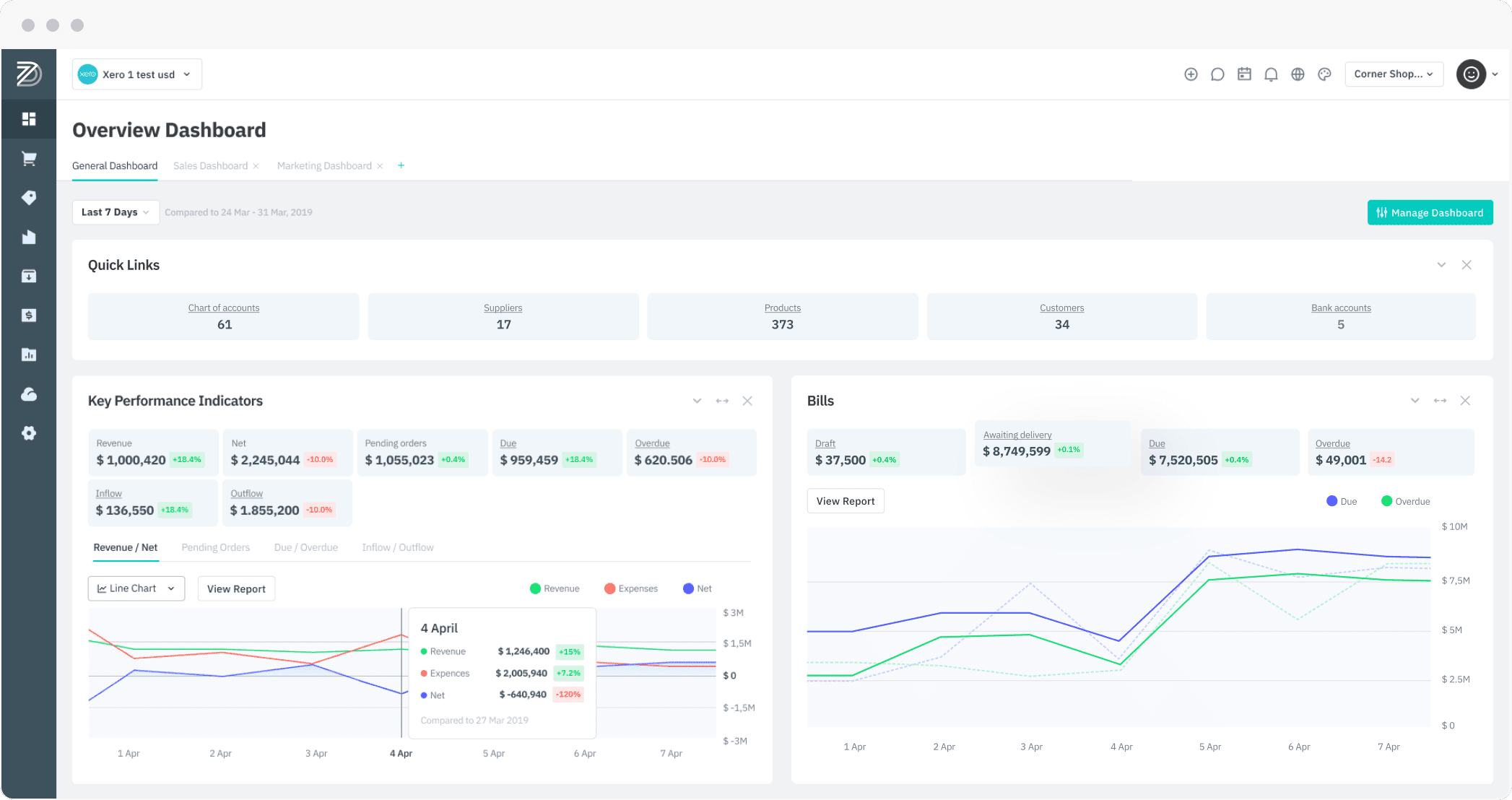Streamline sales
for smooth operations.
Consolidate all the features you need to manage sales across multiple channels into one platform with order management software.

Empower your sales team with all the knowledge and tools they need.
Seamless integrations with the rest of your order management software like your POS or order tracking help you elevate your sales process. And with full control over sales, you can rest easy knowing that your sales processes will run smoothly at every turn.
Streamline Your Order Tracking
Say goodbye to complicated order tracking across multiple sales channels. DEAR puts you in control of your inventory, with a consolidated list of incoming orders across all your channels, plus full visibility into current order statuses.
Streamline Your Order Tracking
- Single view of all orders across all sales channels
- Multiple fulfillments from multiple locations
- Credit Memos and Restock for returns
- Customer Credits and credit limits
- Manage unsuccesfull quotes by enabling the quote aproval function
- Estimate the shipping charges at the quote/order stage and print shipping labels while integrating with shipping services
- Create recurring sale orders/invoices to never miss a sale to your customers.
- Use Bulk Customer Payments feature to pay off several invoices at once.
Sell Product Without Stock
Use drop shipping to sell items you don’t physically stock. Our Drop Shipment feature lets you create a sales order, then automatically generate a purchase order to your supplier with the shipment details. Your customer receives the order, while you save time and paperwork!
Sell Product Without Stock
- Drop ship from supplier without holding stock
- Have the flexibility to decide whether you want to dropship the products or not during the sale with the help of optionally dropship functionality.
- Capture the COGS for dropship sales by authorising the purchase invoices.
- Use split order functionality to sell the available items while automatically creating a new sale order for the missing items or use backorder functionality for the products out of stock

Speed Up Product Picks
Increase the speed and accuracy of your product pick stage with efficient barcode scanning. With DEAR, you can use a barcode scanner to process inventory during product picks, reducing time and human error. Simply scan and let DEAR take care of finding the correct inventory.
Speed Up Product Picks
- Streamline the fulfilment process with use of WMS or barcode scanner
- Row, shelf and bin numbers for effective warehouse organisation
- Efficient warehouse picking routes, bulk and wave picks
- Serial and batch number scanning for accurate picks
- Assign designated pickers to your orders and shedule orders for picking in bulk
- Automate pick, pack and ship processes while integrating with the e-commerce platforms

Integrate with your POS
Seamlessly sync physical sales with your inventory. As DEAR offers full integration with POS systems, you can be sure that every transaction made at your retail locations is reflected in your inventory, with the relevant accounting documents automatically generated.
Integrate with your POS
- Sell any time, anywhere, and on any device. Whether physical retail location or sales rep on road
- Supports serial and batch numbers
- Integrated scales supported for products with variable weight
- DEAR POS supports advanced barcodes as: weight based, price based and GS1
- Sell your products via POS offline and then sync all the transactions automatically once back online

Use gift cards
A great way to acquire new customers while retaining the loyal ones is to set up and use gift cards in DEAR
Use gift cards
- Increase the brand awareness by customising the gift cards with your company logo and slogan which is a great marketing tool in your customers’ pocket.
- Improve sales by selling and accepting the gift cards: DEAR Gift Cards can be used for in-app sales as well as for the B2B and POS sale channels.
- Easily keep track of Gift card balances in DEAR and load existing Gift Card data via CSV bulk import.
- Refund your customers in the form of Gift Cards

Manage your customers smoothly
Customer data is critical to every business. Accurate customer information enables sales, service and marketing teams to target specific customers and understand them in a deeper manner.
Manage your customers smoothly
- Set Credit Limits for your customers and implement Credit Holds, either automatically when outstanding payments are overdue or manually at any time.
- Send your customers the statements of their sales activity and outstanding balances
- View your Customer’s sales history from the customer profile.
- Set custom prices for the products in your inventory for selected customers
- Merge multiple customer records into a single record
- Get the automatic currency conversion when the customer operates in a different currency than your base currency. Also, you have the freedom to input your own currency conversion rate.