Integrate VAT/GST-compliant accounting
directly into your process.
Save time and labor on every accounting process with accounting and inventory software that’s seamlessly connected to every aspect of your business.
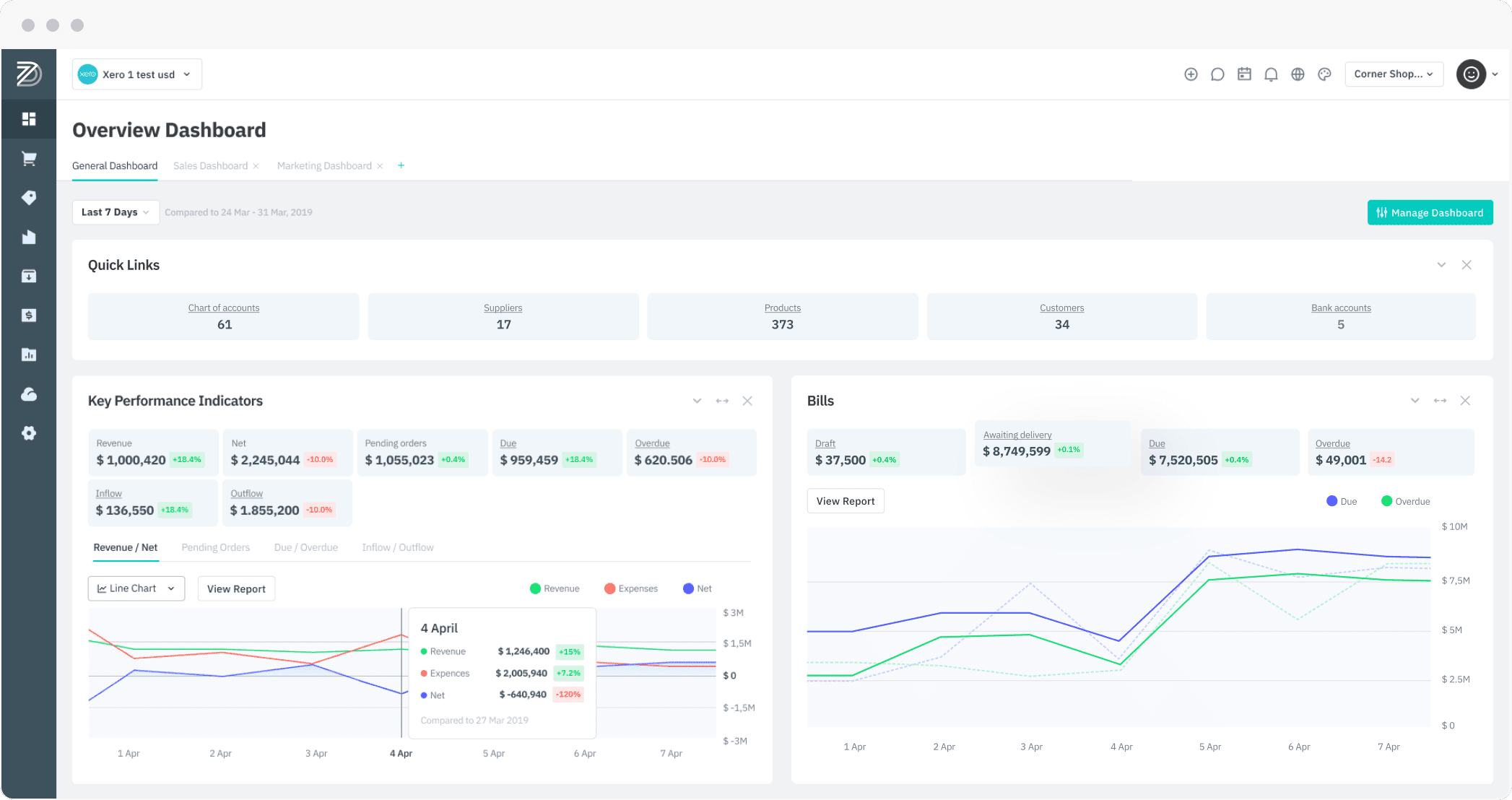
Make your accounting process sexy.
Beautifully streamlined and wonderfully easy to use, DEAR’s accounting and inventory software makes accounting fast, easy and enjoyable. Whether you use Quickbooks, Xero or another platform, merge your system for accounting with inventory software for truly unified business.
Streamline Your Accounting
Remove the hassle of accounting data entry. Integrating seamlessly with accounting apps like Xero and QuickBooks, DEAR does the hard work for you – automatically creating entries and syncing invoices, bills, payments and more, straight to the app in a single click.

Get Financial Data In Real Time
Access the financial information you need, as soon as you need it. With DEAR, every transaction across all your sales channels is synced immediately, providing you with an accurate view of your business financials in real-time.
Get Financial Data In Real Time
XERO:
- Set up automatic synchronisation with Xero at a convenient time and keep your data current with continuos updates.
- Easily access the status and history of sync transactions

Gain True Cost Calculations
Run your business on actual accounting costing methods for true cost calculations. DEAR uses FIFO and FEFO methods, as well as catering for inventory and serial/batch numbers and expiry dates – so you can store unique items and track inventory sales to specific end customers.

Benefit From Powerful Reporting
Export valuable financial reports at any time. DEAR makes it simple to access the financial information you need via a comprehensive reporting module. When you need to know product figures, simply view and export the relevant balance sheets and profit and loss statements.
Benefit From Powerful Reporting
XERO
- Use the Audit Report to know precisely when and at what time the sync between DEAR and Xero took place, and the type of sync performed.
- Keep your business operations transparent with DEAR and Xero Reconciliation Report.






