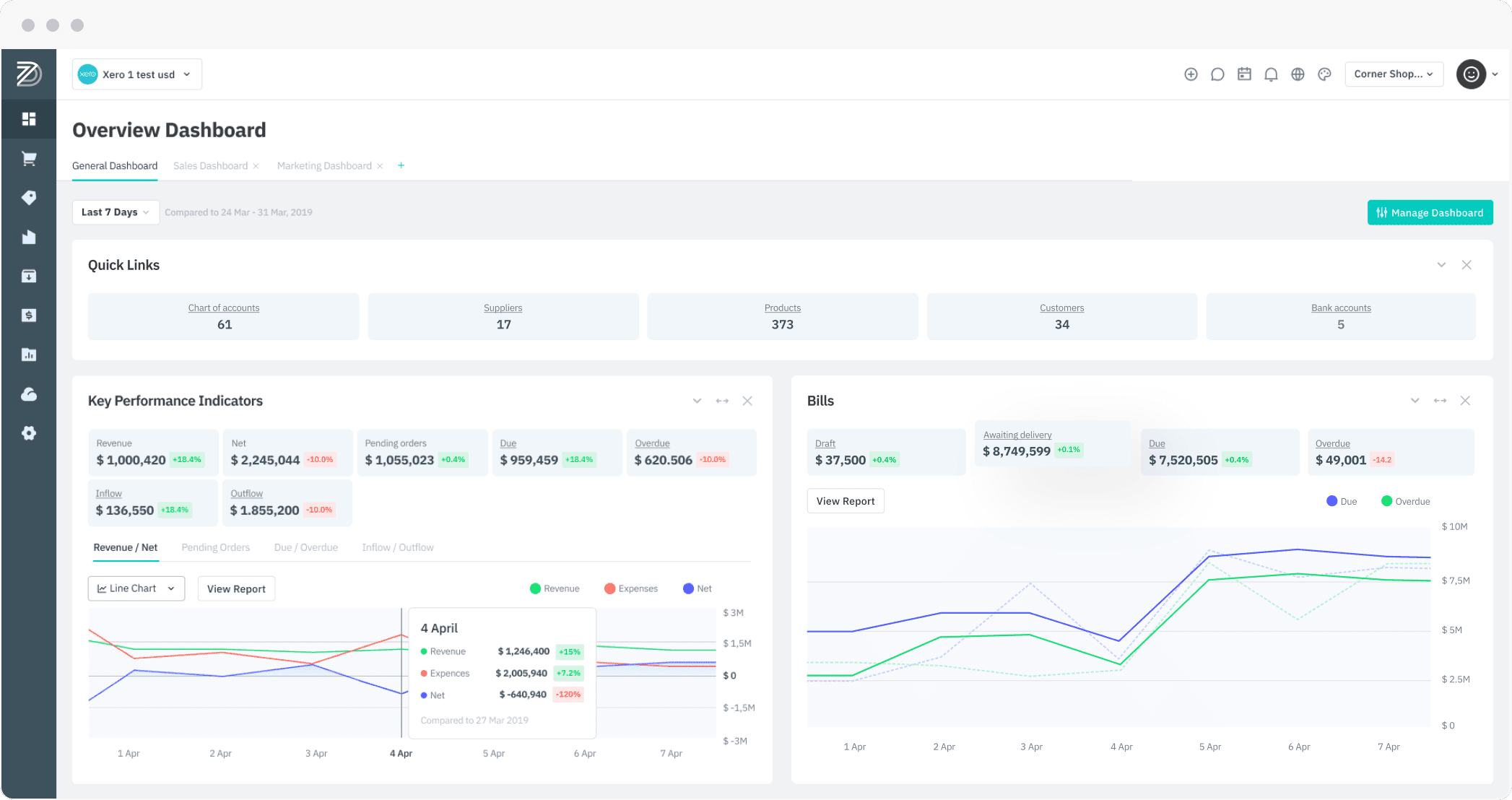Take your ecommerce to the
next level.
It’s more than just ecommerce inventory management — it’s a comprehensive solution that connects the dots between every sales channel, system and process.

Procurement software enables you to make accurate, efficient and proactive purchasing decisions – no matter which industry you operate in
Benefit from strategic elements like supplier analysis and financial summaries or incorporate crucial day-to-day features like purchase orders, barcode scanning or batch recalls.
Automate Your Order Fullfilment
Streamline and simplify your fulfilment stage by automating the Pick, Pack and Ship steps for every sales channel. From receiving an order to fulfilling the order to your customer, you can complete the entire process automatically through DEAR’s centralized platform.
Automate Your Order Fullfilment
- Download Sales & Returns from your store
- Export Tracking Numbers to your store
- Stock Level Changes will automatically be pushed to your store
- Import Payments from your store

Easily Update Product Information
Take away the complexity of managing high volumes of product information across multiple channels. With DEAR, it’s simple to update product listings and publish on all sales channels, as well as seamlessly syncing your existing catalogue.
Easily Update Product Information
- List your DEAR Products on the Ecommerce Store
- Manage your product catalog in DEAR as one single source of truth
- Download Products from Ecommerce Store to DEAR
- Support for Product Variations

Manage Transaction In Real-Time
Eliminate the stress of running out of stock. As the orders roll in, you can rest assured that every transaction is seamlessly synchronised to your DEAR platform in real-time, across all of your sales channels.
Manage Transaction In Real-Time
- Update your multiple Ecommerce stores with real-time stock availability
- Process refunds and exhanges directly in DEAR
- Sync all orders with your accounting application seamlessly
- Map tax rules to your Ecommerce store for accurate tax reporting

Customize Your Integration
Customize how your online store talks with DEAR – such as optionally updating stock quantities, consolidating sales, or choosing at what stage to capture orders
Customize Your Integration
- Optionally Consolidate Individual Sales from a store into a Single Sale Order
- Choose which location to allocate stock from for your online sales
- Track store performance against a designated revenue account
- Compare multiple store performance from one easy to use Dashboard in DEAR

Process auto-assembly
Create automatic assemblies while selling products with an Assembly BOM and auto-assembly via e-Commerce channels
Process auto-assembly
- An assembly order is created for the quantity specified in the sale order, regardless of stock availability
- If stock availability is negative, auto-assembly will produce a finished goods quantity which is more than the quantity ordered through sale order
- If there is already stock available in inventory but not enough to fulfill the sale order quantity, auto-assembly will assemble the difference in quantity needed to meet the sale order requirement.

Allow customers to purchase out of stock items
Sell your products through the e-Commerce stores even if there is no stock available.
Allow customers to purchase out of stock items
- DEAR generates a backorder for the negative item quantity for all listed products
- Enable backordering at the product level for additional control over the catalogue

Sync the coupon codes and discounts into DEAR
Centralise the coupons and discounts to keep track of your branding image and customer loyalty that will help you drive sales
Sync the coupon codes and discounts into DEAR
- Bring the discount code through as an Additional Charge on the sale order. This will create unique service products in DEAR for each unique discount code that is applied to a sale
- Bring the coupon Codes through to DEAR as individual products