Automation
Save hours of manual work
with automation.
Save time and labor on every accounting process with accounting and inventory software that’s seamlessly connected to every aspect of your business.

Are you ready to automate your business processes?
You can work faster. You can work better. And all you have to do is set up inventory management automation. It’s the key to unlocking the true potential of inventory management: you’re no longer tied to manual entry, forced to keep a constant eye on your active inventory or bottlenecking your staff with constant small daily tasks. Streamline logistics and keep moving forward with automation — you’ll never look back.
All Automation Features
Included
Use the Full Range of Automation Options
Utilize the full extent of the automation module with notifications, tasks, scheduled reporting, reminders & workflow automation.
Set Up Workflow Easily
Set up new workflow tasks in a few easy steps. To start, all you need is a NAME for your workflow and a TYPE.
Set Exact Conditions
Configure specific workflow conditions to set your automated task up exactly as you want it. It will only act if all conditions are met.
Review all Workflows in One Place
Review all your automated workflows in one concise menu. Here you can edit, delete, and add as needed.
Double-Check and Authorize Tasks
Set up an approval period to authenticate the process, especially if you want to double-check exactly what is being automated and how. You can even set up retry times to receive approval in case the initial approval wasn’t satisfied.
Inform the Right People
Set up exactly how you want and who you want to be informed for each specific automated workflow you create, such as warehouse, accounting, customer, sales manager, and more.
Task Notifications
Add exactly who in your team knows when new tasks are created, assigned and completed for a better workflow.
Inform Customers
Set up notifications to inform customers who an item has been shipped, when it has arrived, and even how they can provide feedback or a review.
Support
Use our support team to help you create and modify any and all workflow automations.
The Power of Connectivity
Utilising the DEAR Notification Centre can make a dramatically positive impact in your operation by connecting each department, expanding communications and improving your user experience.
Frequently Asked Questions
What is DEAR Automation?
DEAR Automation is a module in DEAR inventory that allows you to automate your processes making your business more scalable, saving time and avoiding human error.
How can I use the Automation module to notify my customers about orders?
You can set up notifications containing information about orders, sales, and/or inventory for your users and customers from the Automation module. DEAR notifications can be delivered as alerts in the notification centre, and/or as emails intended for one or more recipients. External notifications can also be set up to send information to third-party applications.
Can I send the notifications to certain departments and group of people internally?
Yes, you can create mailing lists in DEAR Automation module which can be used to group together company or external contacts so they can be easily notified. Mailing lists can be used to group email notifications as well as send scheduled reports to selected groups of contacts.
Can I configure my reports to be send automatically from DEAR inventory to the concerned departments?
Yes, reports can be run daily, weekly or monthly, and sent to those who need them directly from within DEAR Automation module
How can I back-up my data in DEAR inventory?
In DEAR you can schedule a Full Data Backup report to run automatically on daily, weekly or monthly basis thus ensuring data protection in case of data loss or human error.
What are reminders used for in DEAR Automation?
System reminders are used on pending tasks that require your immediate attention which can be set up in DEAR Automation module so that you can be reminded about them as soon as you log on to Dear Inventory.
Where can I find these reminders?
Reminders appear in the Reminders portlet on your dashboard. Clicking a Reminder in the portlet takes you to a page with more detail, where you can take action as necessary (e.g. follow up on outstanding payments or obtain management approval).
Can I fully automate a sale order process in DEAR Automation?
Yes, DEAR’s workflow automation feature allows setting up events and actions that trigger automatically once certain conditions are achieved. In this way you can automate the sale process and complete the sale with minimum human interaction.
How can I ensure that certain actions are completed on time in DEAR inventory?
You can use the Tasks module that works in conjunction with DEAR Automation module. This allows you to set up a workflow process for a Purchase, Sale, Supplier, Customer, Credit Note, Assembly or Disassembly. Workflows can automatically assign tasks or steps that may be required to successfully complete an operation to different roles in your organisation. Roles could be Sales Reps, Accounting Department, Warehouse Staff, Marketing, and Management.
Rated 4.75/5 based on 1084 Reviews
#1 Rated Cloud ERP Software in USA
Get a big picture view of your business, without losing sight of the details. DEAR makes enterprise-level inventory management, manufacturing, sales channel integration, reporting and more accessible to businesses of all sizes.
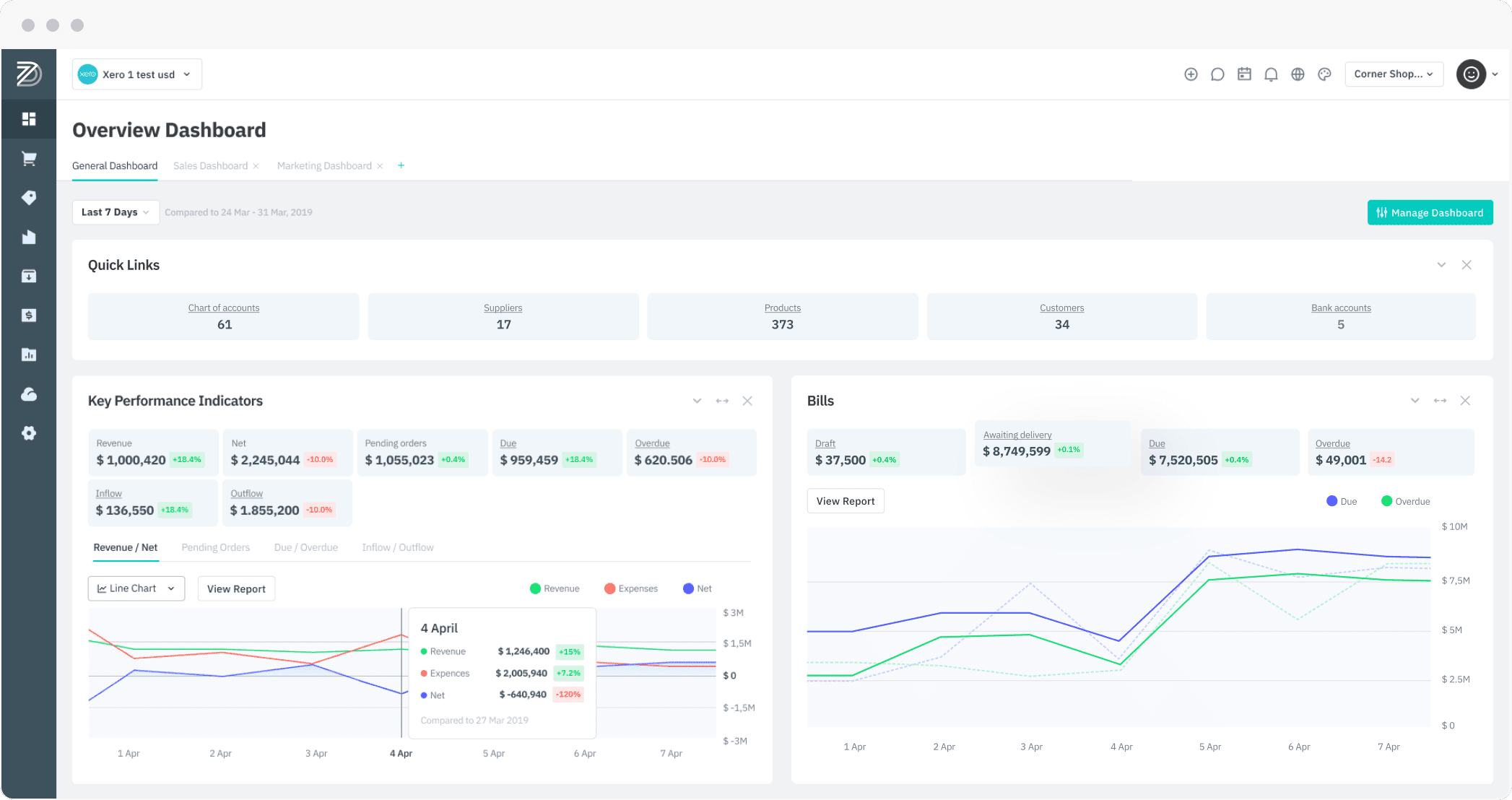
Hold on!
Book a free 20-minute consultation. Dion Takla will guide you to find the best solution for your business.
Book a consultation
